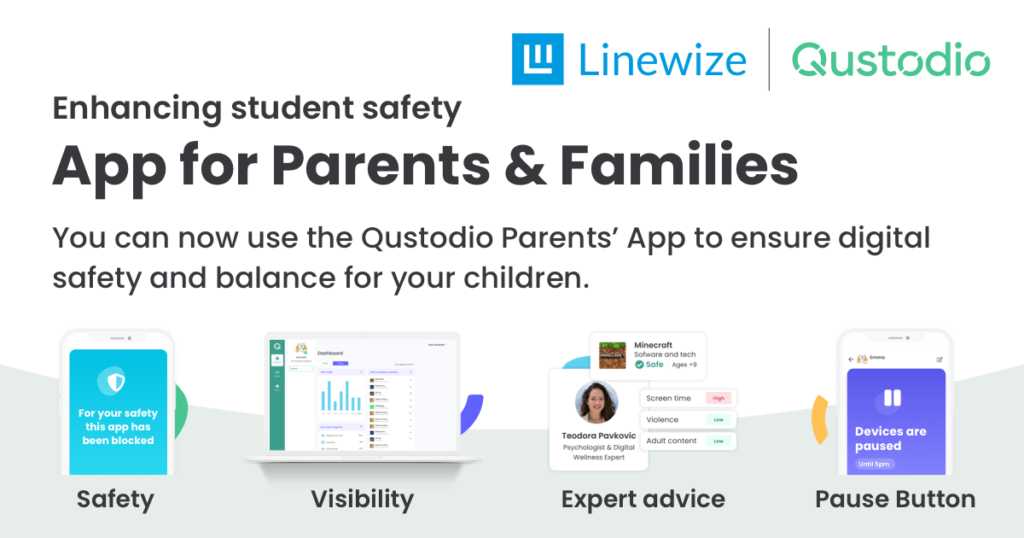At Haverhill Public Schools, we’re committed to providing a learning experience that allows your child to grow and flourish with technology.
That’s why we’ve teamed up with a student safety and digital wellbeing platform that is now protecting the devices your child uses at school, ensuring they stay safe and secure.
This will provide you with full visibility on how your child is using their school devices. Simply create your account to see your personalized dashboard.
To learn more about Qustodio Parents App click here
Please note: Sign up following the link above on a web browser before you install the app on your mobile device. Be sure to use the same email address we have on file for you. If you need to update this information, please contact your child(s) school
We’ve answered some common queries below
How do I create my account?
Just click on the ‘Create your account’ button above and then follow the steps shown on screen.
What can I do with Qustodio?
You can view your child’s activity on their school devices, read digital safety guidance from experts, and remotely switch off the internet using the ‘Pause’ button during hours designated by your district.
How does Qustodio use my child’s data?
Qustodio is COPPA compliant and does not share personal data with third parties.
Do I need to configure Qustodio on my child’s school device to turn on protection?
No, your child’s device is already protected. By setting up your account with Qustodio, you aren’t turning protection on or off. Your new account provides you with visibility of your child’s activity on their school device.
Do I need to pay anything?
It is completely free to create your account and get visibility on your child’s school devices. You can also get visibility on two family devices for free – with the option of adding Premium features.
My account is not connected to my child(ren)
Be sure to first update your email information by contacting your child(ren)’s school. It should then sync to the Qustodio platform within 24 hours. If it still does not work, please contact portalsupport@haverhill-ps.org.