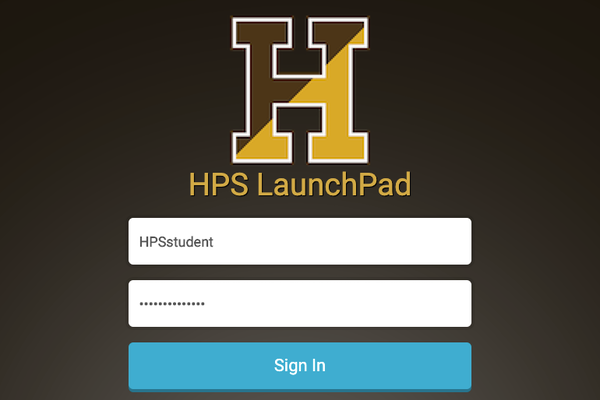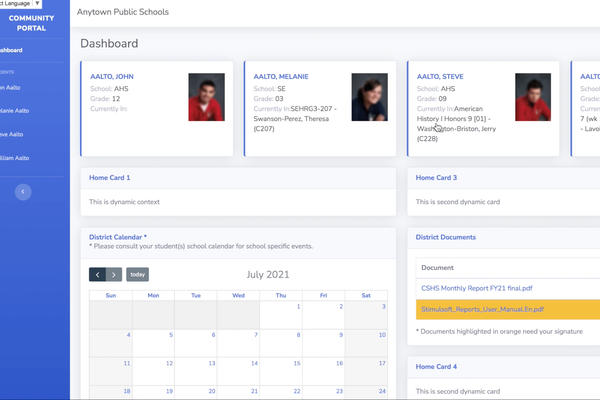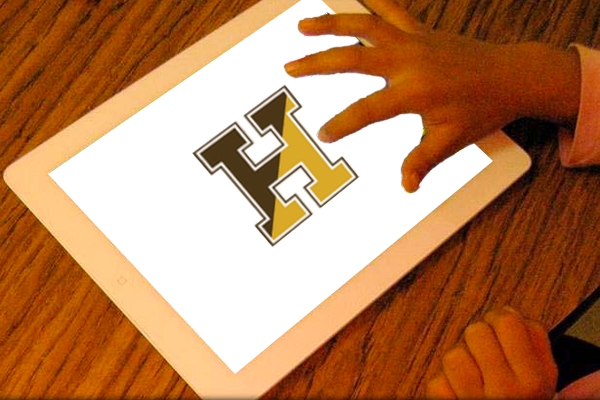The below resources are for basic troubleshooting, setup, and tutorials related to using your HPS-issued device at school or home.
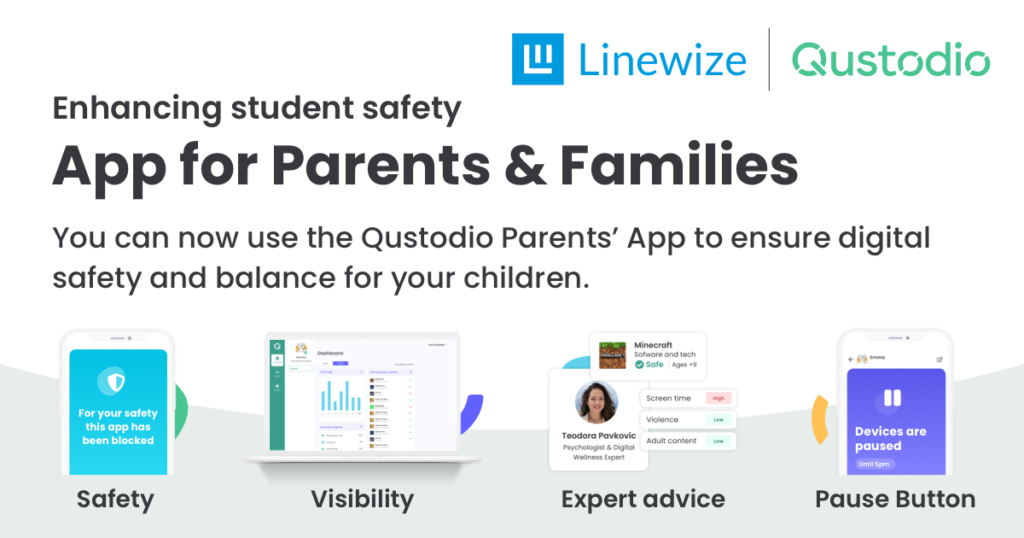
At Haverhill Public Schools, we’re committed to providing a learning experience that allows your child to grow and flourish with technology.
That’s why we’ve teamed up with a student safety and digital wellbeing platform that is now protecting the devices your child uses at school, ensuring they stay safe and secure.
YOUR HPS ACCOUNT
Your HPS-issued account is what you use to both sign into your device and access appropriate resources.
THE PARENT / STUDENT PORTAL
The Parent / Student Portal is where you can access specific school-related information on Assignments, Grades, Report Cards, and more.
CHROMEBOOK BASICS AND TIPS
Resources are for basic troubleshooting, setup, and tutorials related to using your district-issued Chromebook at school and at home.
IPAD BASICS AND TIPS
Resources are for basic troubleshooting, setup, and tutorials related to using your district-issued iPad at school and at home.
FAQs
Frequently Asked Questions for other broad topics surrounding HPS Technology @ Home.
Cyber Safety Resources for Families
Free access to the Family Zone Cyber Safety Hub, which includes articles, videos, courses, and more related to current-day technology.