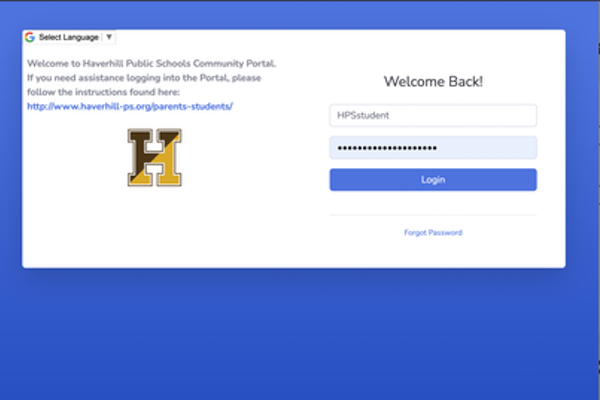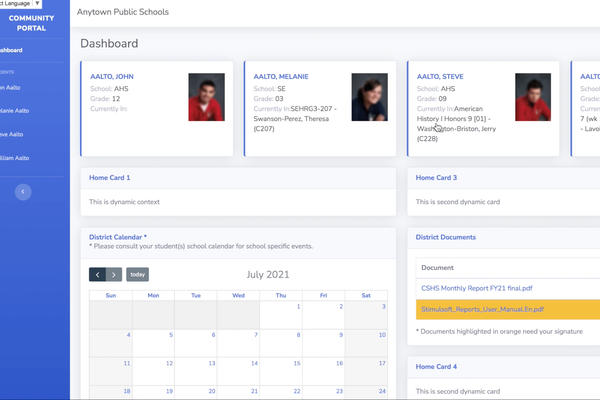
What is the Parent / Student Portal?
The Parent/Student Portal is a website where you can access specific school-related information on Classes, Schedules, Assignments, Grades, Report Cards, and more.
For students, your username/password is the same as your regular HPS account.
For parents/guardians, all should have received a welcome email (if you have not previously logged in). If not, please see the information below to receive your account information.
Need help? Email Support at portalsupport@haverhill-ps.org. Please have the following included in any email to Portal Support:
- Full Name
- Full name of child(ren)
- Full email address (be sure to contact Portal Support from this same email)
- Your child(ren)’s Grade Level(s) and School(s)
- Detailed explanation of issue
How do I access the Parent / Student Portal?
Parents / Guardians
- Step 1 – Log In (via HPS LaunchPad > Parent / Student Portal (near bottom)
- Step 2 – Access Information (from top menu)
Students
- Step 1 – Log In (via HPS LaunchPad > ClassLink > Parent / Student Portal)
- Step 2 – Access Information (from top menu)
How do I access Report Cards / Progress Reports?
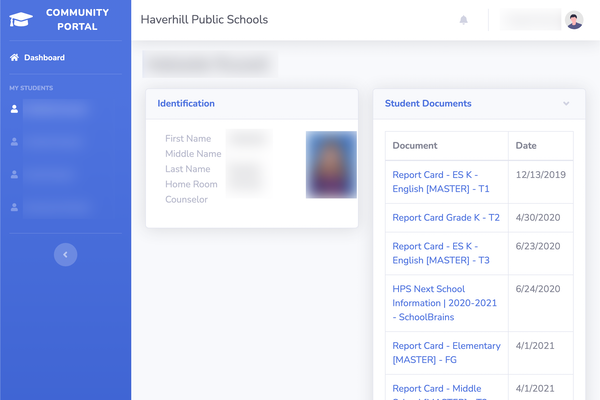
You’ll find Report Cards, Progress Reports, and other digital documents in the “Student Documents” section of a student’s profile.