Step 1 – Access Website
Find the link from the HPS LaunchPad (home.haverhill-ps.org) near the bottom or directly here.
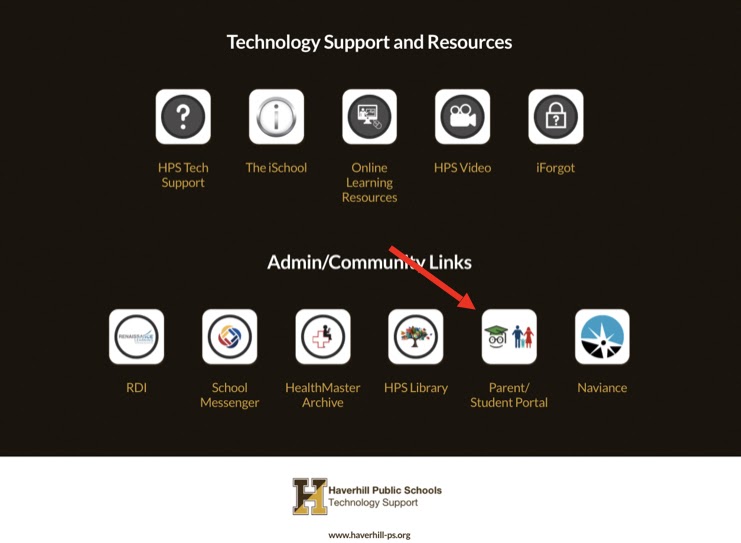
Find the link from the HPS LaunchPad (home.haverhill-ps.org) near the bottom or directly here.
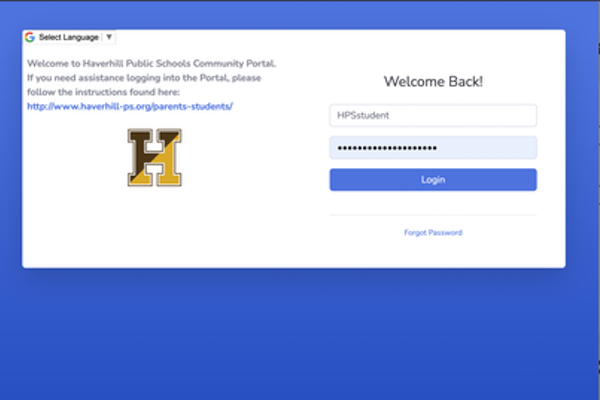
Input your username/password (students, this is the same as your HPS credentials). If necessary, parents/guardians can use the “Forgot Password” link to reset.
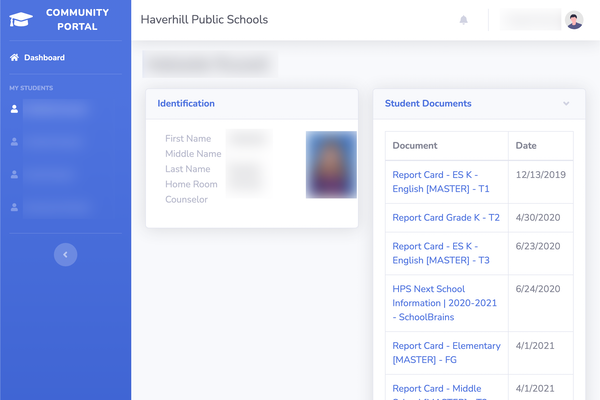
Find relevant boxes of information, including Classes, Assignments, Student Documents (digital Report Cards and Progress Reports).
All Parents/Guardians should have received a welcome email. If not, please be sure your contact information is accurate with your children’s school(s) prior to emailing, as the Portal Support staff does not have the ability to verify and add contact information to the system. Each school has direct access to both verify and validate your contact information. Login information can only be sent to the email address on file.
Email Support: portalsupport@haverhill-ps.org
Please have the following included in any email to Portal Support: