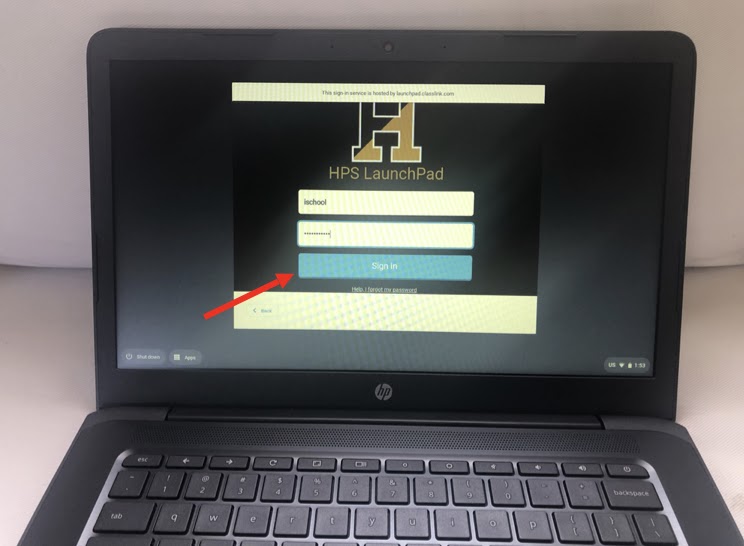STEP 1 – Power On
Press the button in the top-right of the keyboard.
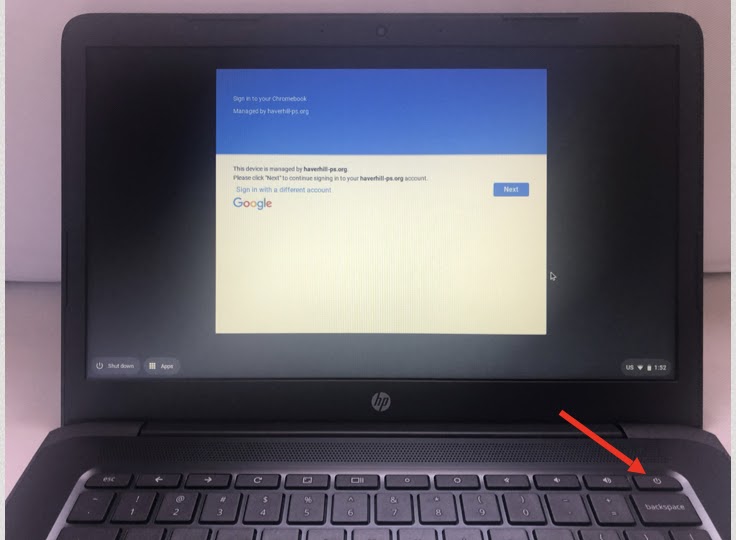
STEP 2 – Click Next
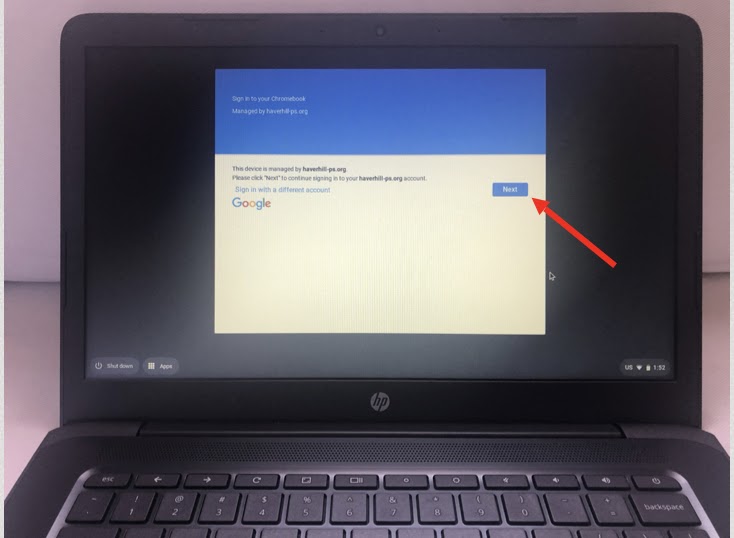
STEP 3 – Username / Password
Passwords are case-sensitive!
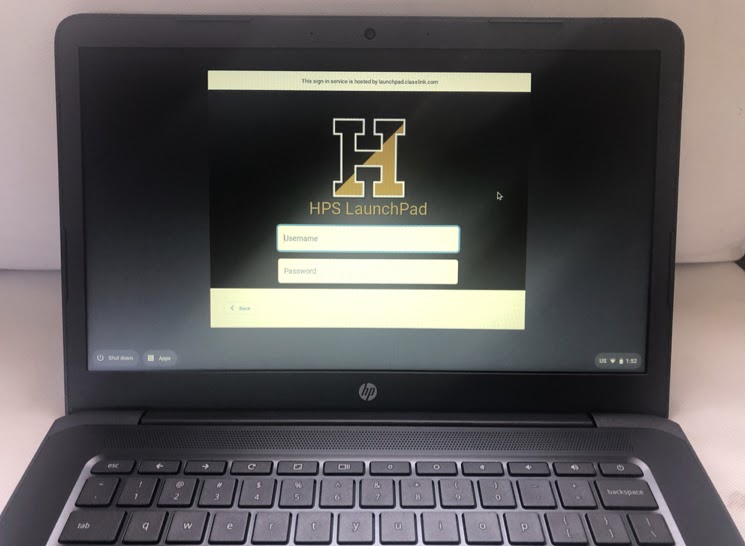
STEP 4 – Click Sign-In
You may need to scroll to see the button
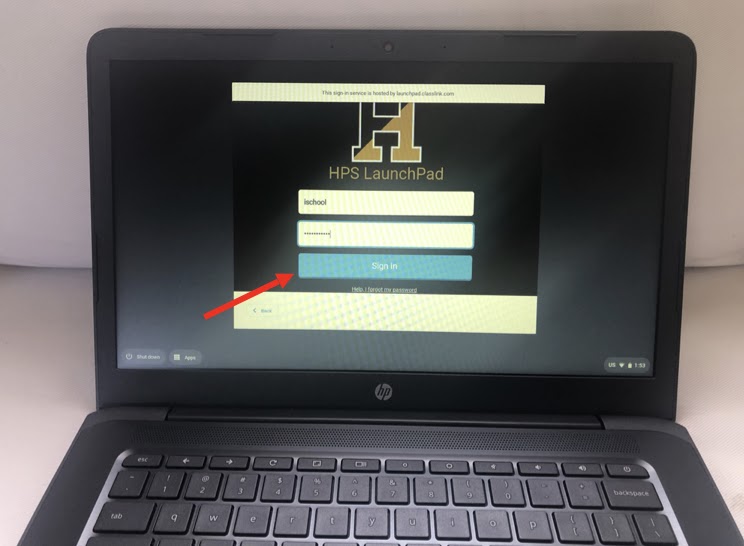
Press the button in the top-right of the keyboard.
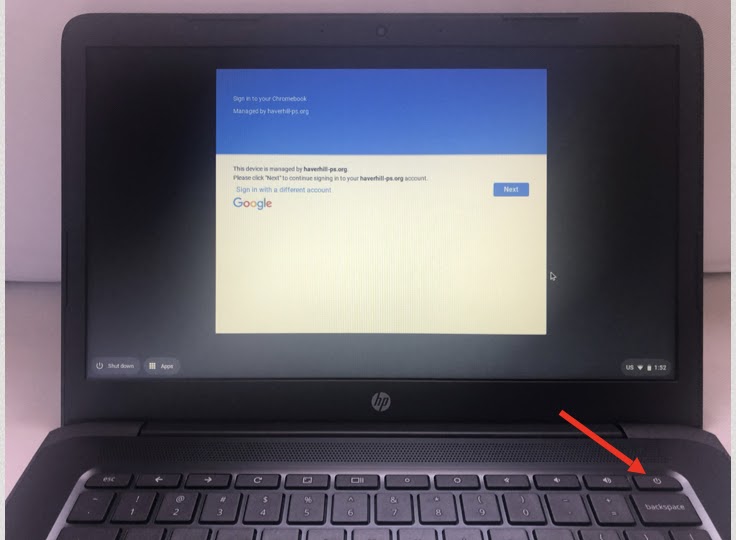
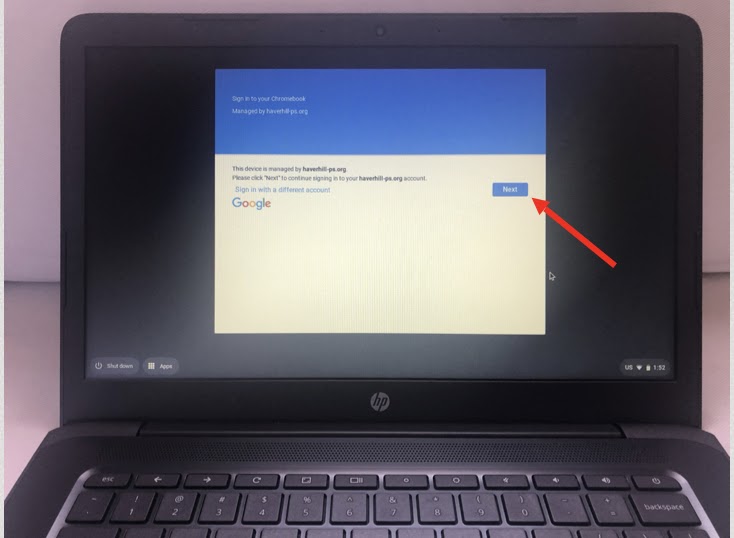
Passwords are case-sensitive!
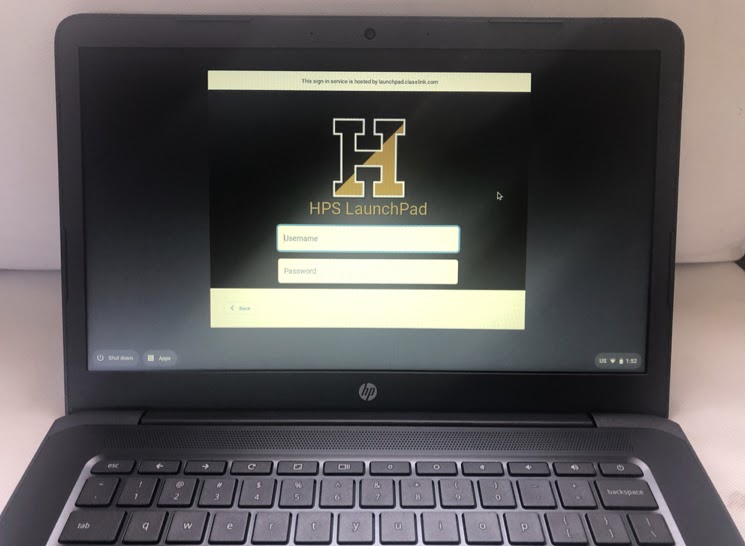
You may need to scroll to see the button