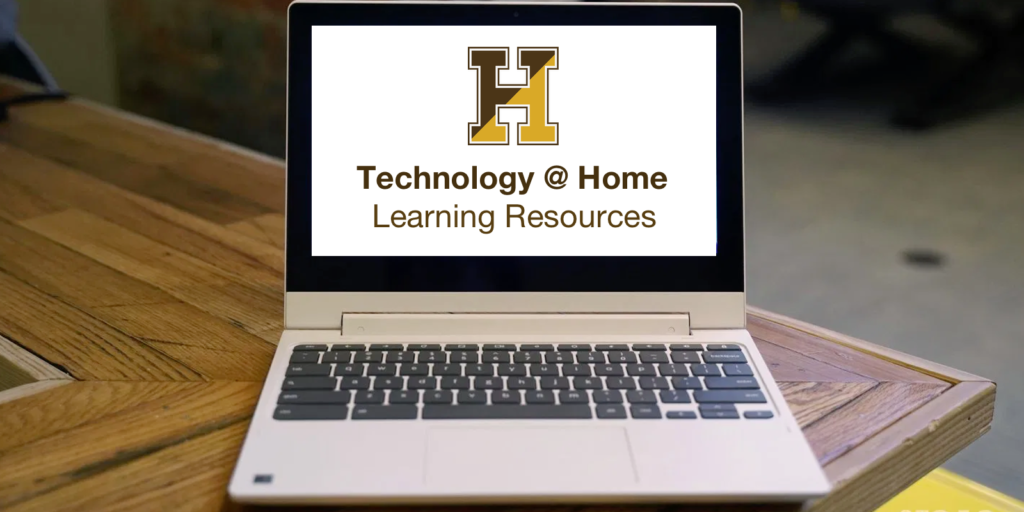Resources for At-Home Learning
MATH
enVision Math – core HPS math curriculum resource K-5; grades 6-8 coming soon
Students can access their text, interactive games, videos, tasks, and digital math tools to support continued math learning. 1. Go to the HPS Launchpad 2. Click on the Pearson Easy Bridge icon 3. Sign in using your HPS username & password
ST Math – district supplemental curriculum resource elementary
To login to ST math on a laptop, desktop, or android tablet: 1. Go To: https://clever.com/ 2. Select login as a student 3. Select your school Haverhill 4. Click “login with Active Directory”
5. Enter district Login and password (This is the same username & password used to log into chromebook/envisionmath at school)
You Cubed – optional resource for home learning https://www.youcubed.org/
Under the “COURSES” tab, there is a free online course for students of all levels of math called: “How to Learn Math.” 6 sessions: 3 are approximately 10 minutes long and 3 are approximately 20 mins long.
Khan Academy www.khanacademy.org elementary to college
IXL Ixl.com preK through 12th grade
AAA Math www.aaamath.com elementary and middle school
Purple Math Purplemath.com middle and high school
These websites offer interactive lessons, videos, self-paced practice exercises to improve achievement in mathematics by providing review and extra practice.
Figure This! – optional middle school resource for home learning https://figurethis.nctm.org/index.html
Math tasks that challenge students and provide a description of the important math involved, a note on where the math is used in the real world, a hint to get started, complete solutions, and resources for further exploration
SCIENCE
STEMscopes – Core HPS science curriculum resource
K-8
Via HPS Launchpad
Student accounts are managed by HPS. Students can access their accounts for their current grade level resources over the summer.
PBS Learning Media – Optional resource for home learning
K-12
https://mass.pbslearningmedia.org/
Families create and manage their own free account. HPS cannot manage family accounts.
ZOOM – Optional resource for home learning
K-5
https://mass.pbslearningmedia.org/collection/zoom/
Families create and manage their own free account. HPS cannot manage family accounts.
Code.org – Optional resource for home learning
K-12
Families create and manage their own free account. HPS cannot manage family accounts.
Codecademy – Otional resource for home learning
K-12
Families create and manage their own free account. HPS cannot manage family accounts.
PhET Simulations – Optional resource for home learning
K-12
No account is needed. All resources available openly from the website.
NASA SpacePlace – Optional resource for home learning
K-5
No account is needed. All resources available openly from the website.
ELA
Letterland (PK – 1) https://us.letterland.com/
Continue learning Letterland at home with all of the characters – their names and sounds. Parents can download resources from the website.
MyOn (PK – 8) https://www.myon.com/index.html
Read and enjoy books online all summer. Keep a log of what books you read.
PBS Learning Media (K-8 Students) https://mass.pbslearningmedia.org/
PBS Learning Media brings the “World to Your Classroom” or, in this current case, to your home! Explore this website for engaging videos, readings and activities in all subject areas: English Language Arts, Social Studies, Science and Health & Physical Education!! Have fun while reading and writing!
ReadWriteThink Activities https://www.readwritethink.org/
ReadWriteThink offers a multitude of activities for students to work on independently and with parents. For example: There are Activities and Projects for Grades K -2; Games and Tools for Grades K – 12; Podcasts to help with finding “just the right book” and some suggestions for interesting books for Grades K – 5. Have fun!
Brain Pop for ELA https://www.brainpop.com/
Brain Pop offers various Units and Topics in the following areas: Famous Authors, Grammar, Writing and Reading and Study Skills.
Brain Pop Jr. https://jr.brainpop.com/readingandwriting/
Brain Pop Jr. brings ELA to life! This site is for younger learners – ages 5 – 9. Keep the sound button on and hear the words read aloud. This is a great way to have fun while reading, writing, speaking and listening. J
Online Crossword Puzzles for All Grades
This website offers online crossword puzzles with answers for all grades! See how many you can solve without looking at the answers. There are also other educational games on this site. Have fun!
Parent & Student Portal Login:
Log in here.
Printable instructions and steps available here.
Instrucciones para imprimir en español aquí
If you did not receive your welcome email, please be sure your contact information is accurate with your children’s school(s) prior to emailing the address below, as the Portal Support staff does not have the ability to verify and add contact information to the system. Each school has direct access to both verify and validate your contact information. Login information can only be sent to the email address on file.
Need help? Email Support at portalsupport@haverhill-ps.org. Please have the following included in any email to Portal Support:
- Full Name
- Full name of child(ren)
- Full email address (be sure to contact Portal Support from this same email)
- Your child(ren)’s Grade Level(s) and School(s)
- Detailed explanation of issue
Click here for instructions on viewing report cards online